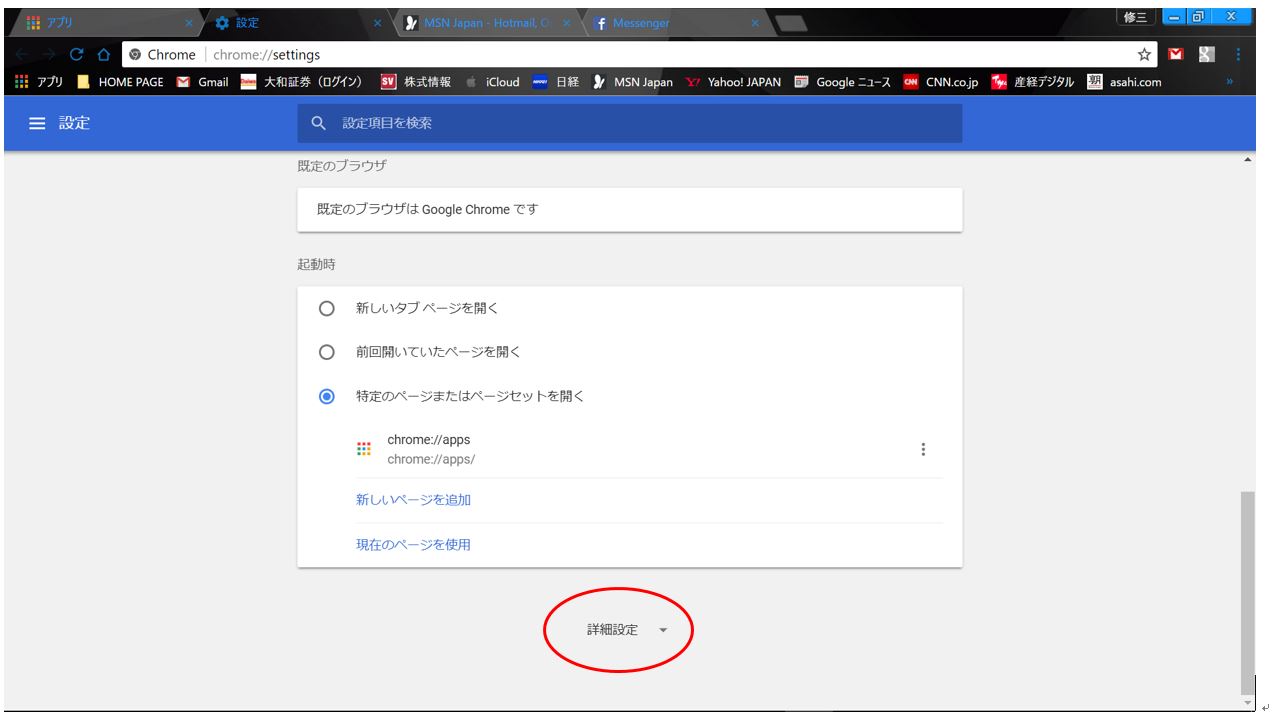【Google Cromeを使って日本語のWebsiteを各国の言語で表示させる方法】
各国からの留学生の方々が日本語のWebsiteを読むのに苦労されています。
簡単に日本語のWebsiteを各国の言語で表示させる方法を記載しました。
1)ブラウザとしてGoogle Chromeをインストールします。
2)右上にある”設定のボタン”をクリックします。

3)下記の手順で”表示言語を変更できます。”
Google Chrome >>> 設定 >>> 詳細設定 >>> 表示言語(英語など各国の言語)
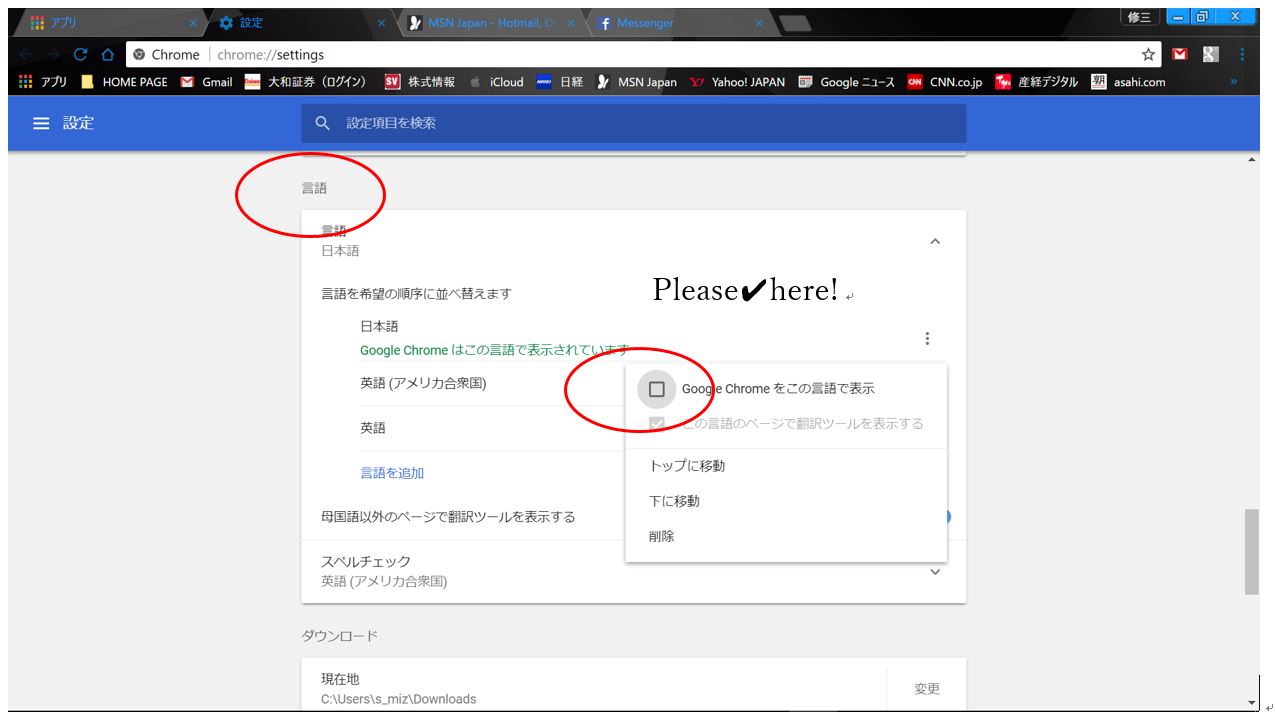
4)すべてのWebsiteが希望の言語で表示されます。
ハローワークなどの求職ページも各国の言語で自動的に検索できるようになります。
【How to display Japanese website in different languages using Google Crome】
International students from various countries are struggling to read the Japanese website.
I mentioned how to easily display the Japanese Website in the language of each country.
1) Install Google Chrome as a browser.
2) Click the “Setting button” in the upper right corner.
3) “You can change the display language” as follows.
Google Chrome >>> Settings >>> Advanced Settings >>>
Display Language (Languages of various countries such as English)
4) All the websites are displayed in the desired language.
example)Hello Work and other job seeking pages will be automatically searchable in each language.
https://www.hellowork.go.jp/servicef/130020.do…